If you’ve been in the industry for a while you are probably already familiar with the traditional IT billing model. A company purchases all its hardware and possibly its software from a major vendor or distributor. They would reference their monthly bill from the vendor or reseller and would generally be able to predict what cost would be in the future, due to IT department’s typically slow-moving purchasing process and most of the costs being Capex. Since the advent of the public cloud, this model has changed significantly.
Get started with Azure Cost Management for partners
IT departments that are migrating to the cloud no longer have huge upfront capital expenditures and are now adopting a metered service model. Couple these changes with speed to market and ability to rapidly purchase new workloads instantly, makes managing budgets and keeping track of spend a whole new ball game. This is where tools like Azure Cost Management + Billing come in. Azure Cost Management + Billing is a free tool built into the Azure Portal. It is your single source of truth when it comes to Azure spend.
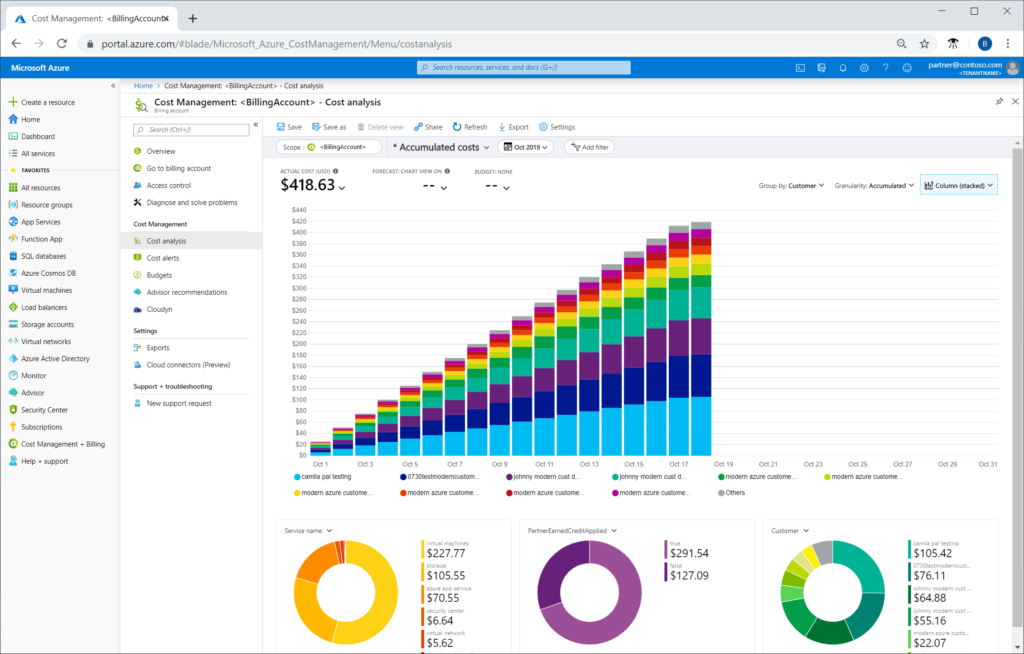
Azure Cost Management + Billing or ACM for short, provides visibility into where your Azure costs are going. How will you be able to control, predict, and optimize your spend, if you don’t understand where these costs are originating? Leveraging ACM’s cost analysis allows you to view the accumulated costs at different billing account scopes, subscription or even the resource group level. You will then understand where your costs occur over time, helping you understand spending trends. You can see historical breakdowns of Azure spend filtered by tags, meter, location, or customer. You will be able to see what services you are spending money on, track it against a budget, and predict with a forecast. You can set alerts based on those budgets, as well as export schedule reports to analyze costs leveraging tools like PowerBI.
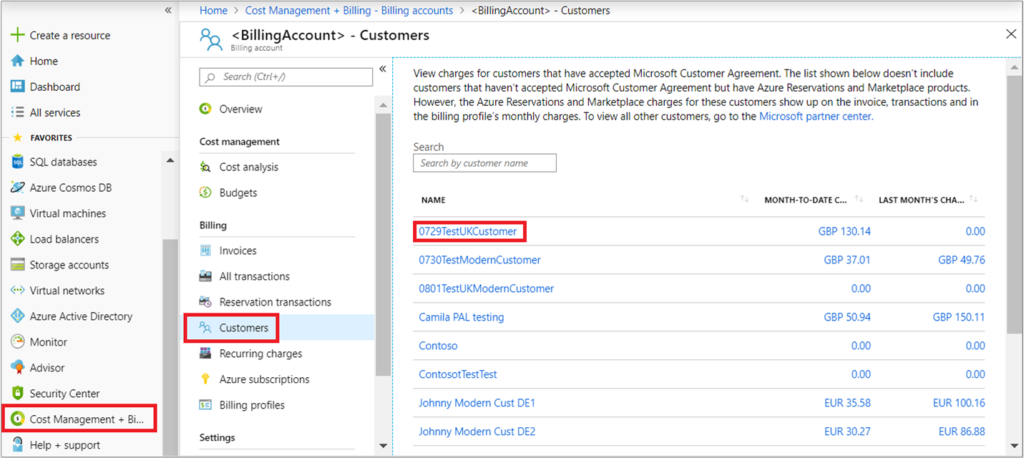
This information allows you to obtain a deeper understanding of where your Azure deployments may be inefficient from a cost perspective. In addition to ACM, using Azure Security Center and Azure Advisor provides a larger picture of your costs, security hygiene, performance, and reliability. Azure Advisor is a great place to start when you are looking to optimize spend and governance in your Azure environment.
Quickstart: Explore and analyze costs with cost analysis
I put this blog together to cover these topics in a little more detail and provide a visual demonstration for hands-on exposure. I touch on Azure Cost Management + Billing, Azure Advisor, and Azure Security Center. These three features provide most of the functionality you’ll see on some of the major 3rd-party cloud spend tools out on the market. I hope this information helps you stay on top of your Azure spend, making IT more efficient, as well as making your CFO happy.